GeoPandas
This session will focus on building interactive online dashboards using real-world geospatial data, with an emphasis on GeoPandas for data manipulation and visualization. Students will learn how to use GeoPandas to read, filter, and manipulate geospatial data, create interactive map-based visualizations, and ultimately deploy their dashboards to the web.
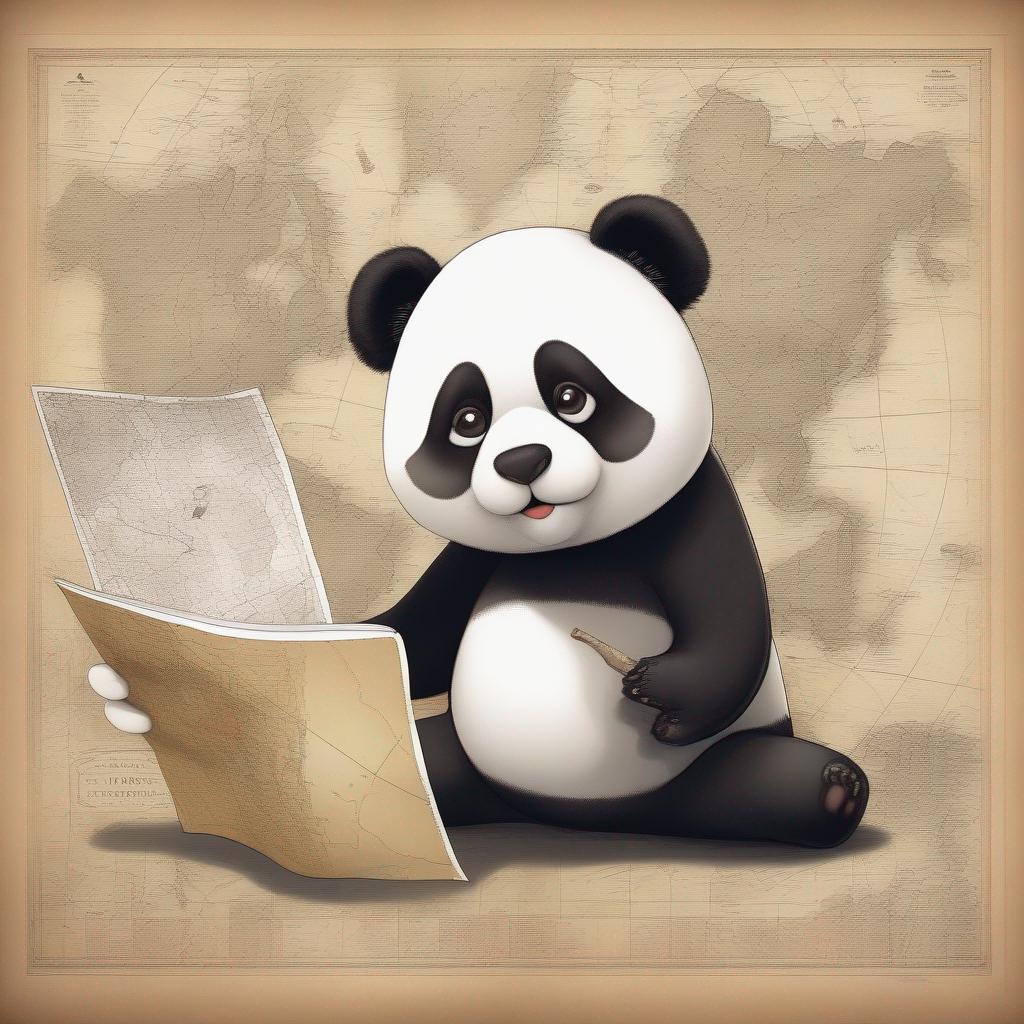
Introduction to GeoPandas
Using GeoPandas to analyze geospatial data will be our focus in these notebooks.
GeoPandas Exercises
From Geopandas to Streamlit App 🚀
What to do now?!
- Replay code from the course and see if you do understand the core mechanics - you DO NOT need to remember everything.
- Android app market project on datacamp
- Course: Python DS toolbox 1 & Course: Python DS toolbox 2
- Opendata.dk - build a map of different attractions in Aalborg based on public data. See preprocessing example - how to get data out of nested JSON - below:
This is how you can preprocess the GeoCoordinates from the JSON file:
#Load pandas
import pandas as pd
# Read the file from remote
data = pd.read_json('https://admin.opendata.dk/dataset/44ecd686-5cb5-40f2-8e3f-b5e3607a55ef/resource/eeabb0f8-1b19-4c80-b059-5ba5c4c872d2/download/guidedenmarkaalborgenjson.json')
# The GeoCoordinates are hiding in the Address column
data['Address'][0]['GeoCoordinate']
# You can use list comprehension to pull out GeoCoordinates (also empty values) - try out
# This will allow you to filter for missing data without fancy workarounds
[x['GeoCoordinate'] for x in data['Address']]
# Make a new column based on that to be used for filtering out missing data
data['GeoCoordinate'] = [x['GeoCoordinate'] for x in data['Address']]
# drop, where no GeoCoordinate
data = data.dropna(subset=['GeoCoordinate'])
# Pull out the values
data['latitude'] = [x['Latitude'] for x in data['GeoCoordinate']]
data['longitude'] = [x['Longitude'] for x in data['GeoCoordinate']]